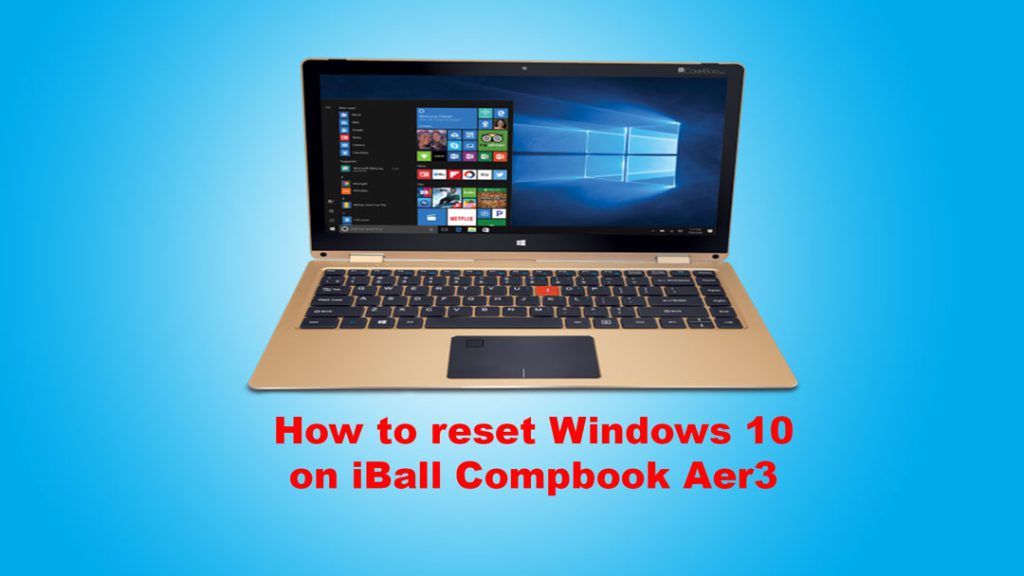iBall CompBook AER3 is a Windows 10 base laptop with a 13.30-inch screen that has a resolution of 1920×1080 pixels. It is has a Pentium Dual Core processor and it has 4GB of RAM. The iBall CompBook AER-3 packs 64GB of Hard Drive. If your computer is not working properly, giving you errors again and again or performing extremely slowly. Due to these reason you want to reset your iBall Compbook Windows 10 or factory reset. In this article we will try to explain how to reset windows 10 in iBall Compbook Aer3.
let’s start to explore How To Reset Windows 10 in iBall Compbook Aer3, first of all, we should have to take some important step before reinstalling windows in iBall Compbook.
Requirement
- you should have 16 GB Minimum Pen drive formatted in FAT32 and renamed to “WINPE”
- Minimum 80% Battery Charge in CompBook Aer3
- Download iBall CompBook Aer3 Windows 10 Firmware
You Can Download iBall Compbook Aer3 Windows Firmware from Given Links
Bootable pen drive making Process
Firmware file is zipped; we need to unzip the OS file first. (As shown below)
Copy all the content from the OS folder.
Paste all the content in the pen drive which we formatted in FAT32 and renamed to
WINPE. (As shown below)
After completing above process Turn off your CompBook Aer3 Laptop, Insert the Pen drive to the CompBook to any USB slot. Power On the device and press F7 (For Entering Boot Menu of iBall CompBook Aer3) key until you get the boot menu, once you get the boot menu you have to select Pen drive which you have connected in the list and hit enter, (As shown below)
Once you press enter automatically the process starts you don’t have to do anything till then, you will see one window with process going on. (As shown below)
Once this process is done the device will restart and windows 10 installation starts up with “iBall Open Up” Logo. (As shown below)
Once the Windows 10 Installation is complete the device will restart and starts up to desktop here the desktop will have window popped up saying “System Preparation tool”.
Here you just need to press Ok and it will restart the Device No need to select any option (As shown below)
Then the device will restart and will take some time for setting up, once done it will show you this screen.