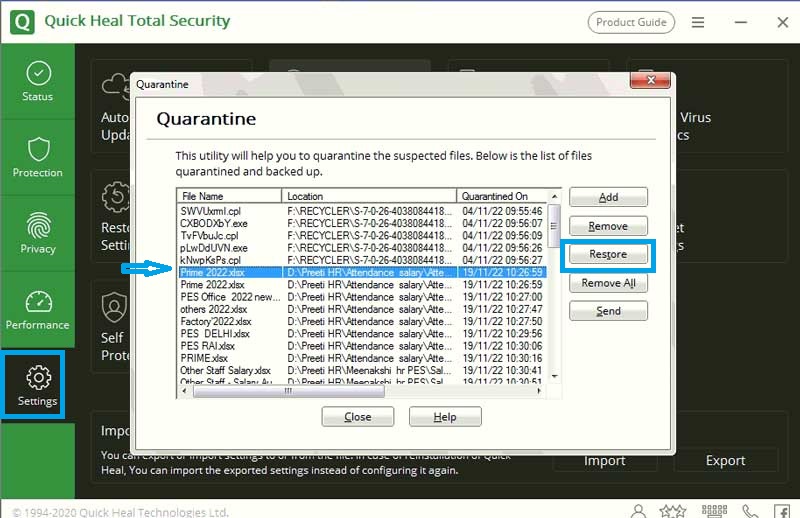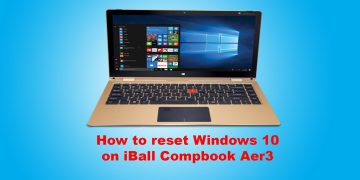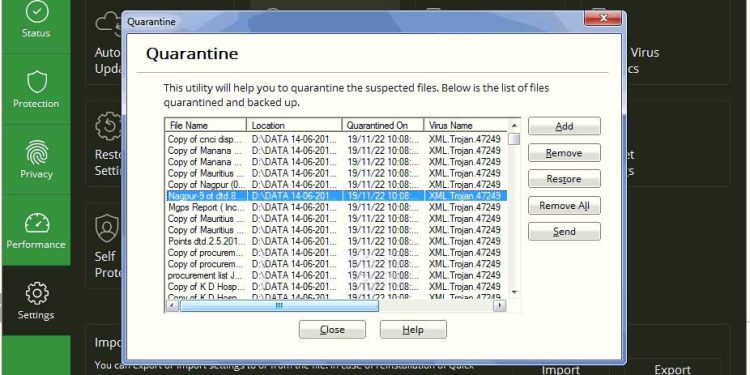This Article Based on Excel Files Deleted Automatically by Antivirus Due to XML.Trojan.47249. Today everyone facing XML.Trojan.47249 virus in system who have Antivirus Protection Software, there Microsoft Excel file has deleted automatically when they open it or when Antivirus scanning system automatically. Antivirus team is working on this Bug to fix as soon as possible. They are release the new update patch to fix xml.Trojon.47249 in Excel to Prevent automatically delete Excel file.
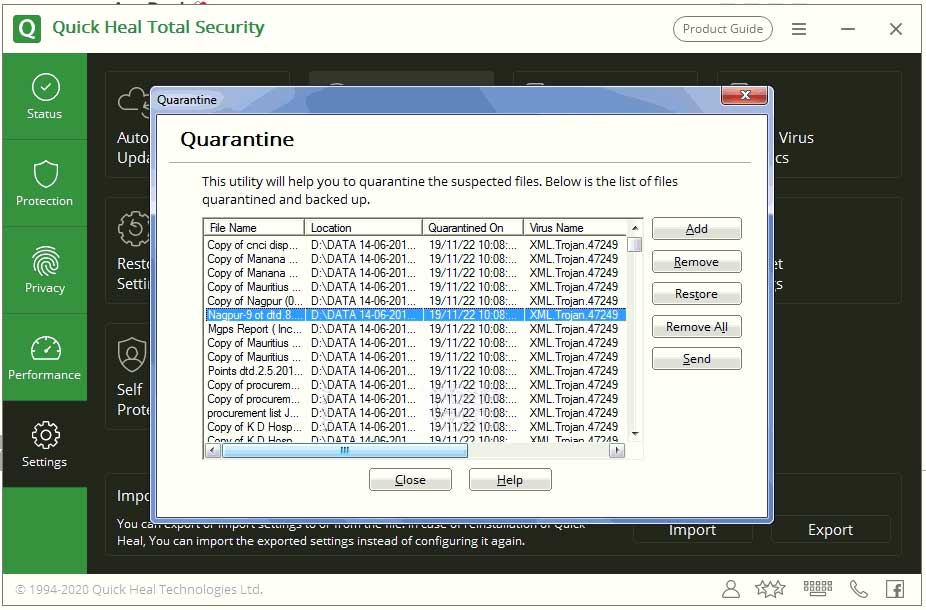
Don’t worry, all deleted or repaired files will be restored after the new antivirus patch is released. You should wait for the new update of your antivirus. According to the antivirus developers, they will release the patch in the next few hours. So please don’t stress just enjoy the weekend and wait for the update. Post an update, then update your antivirus and enable scanning.
How to Prevent automatically delete Excel File by Quick Heal Antivirus and Endpoint Security
You can exclude your excel file in your antivirus to stop scanning excel file. To Excluding Excel file you have to exclude Excel Extension like XLSX and XLS. Open Quick Heal Antivirus and Go to Protection and then open Scan setting and Search for Exclude File Extensions. Add XLSX and XLS in the list because both extensions are using by Excel File.
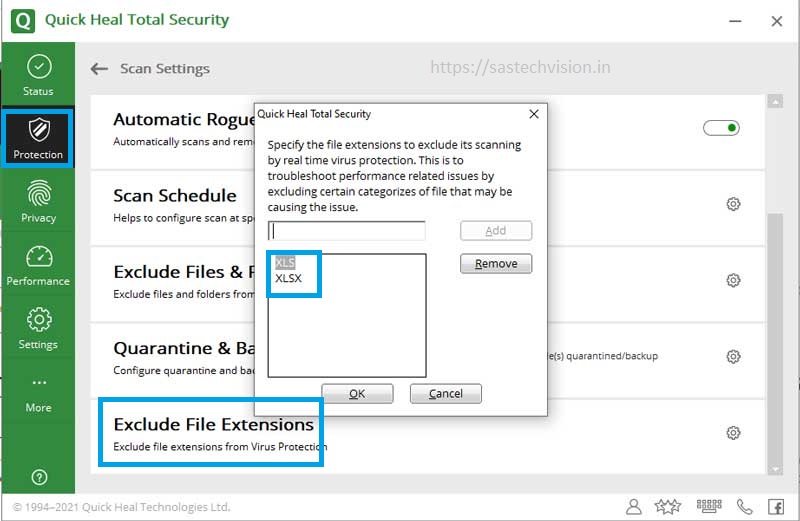
How to Restore automatically delete Excel File by Quick Heal Antivirus and Endpoint Security
Don’t worry, You can Restore your All deleted excel file which is deleted by your quick heal Antivirus. Use this step to Restore your file from Quick heal Antivirus. Open Quick Heal Antivirus and select Setting and go to View Quarantine Files, Select file which you want to restore and Click on Restore.